Best Ways to Utilize Google Workspace for Your Business Success
Getting the most of of Google Workspace...and your IT
In today’s digital age, Google Workspace (formerly G Suite) has become a powerful tool for businesses of all sizes. With its suite of cloud-based apps, Google Workspace offers efficient collaboration, seamless communication, and robust security. However, to maximize its potential, businesses often need Google Workspace IT support to ensure everything runs smoothly. In this blog, we’ll cover the best ways to utilize Google Workspace for business and how IT support can help.
1. Efficient Collaboration with Google Docs, Sheets, and Slides
One of the most significant advantages of Google Workspace is its real-time collaboration features. With Google Docs, Sheets, and Slides, your team can work on the same file simultaneously, making collaboration more seamless than ever.
However, ensuring optimal performance requires the right setup. If you face lagging or syncing issues, proper Google Workspace IT support can diagnose the root cause and resolve it quickly.
Pro Tip:
Ensure your files are organized in shared folders in Google Drive to make collaboration across teams easier and more efficient. With the help of IT support, you can also set up Drive permissions to manage who can view or edit specific files, keeping your data secure.
.png)
2. Centralized Communication with Gmail and Google Chat
Google Workspace offers businesses more than just email with Gmail. The integration with Google Chat and Google Meet allows for seamless communication across the organization. Whether you’re in the office or working remotely, Google Workspace ensures your team stays connected.
If your team experiences issues with email configurations, missed messages, or difficulties in syncing across devices, IT professionals specializing in Google Workspace IT support can troubleshoot these issues, making sure you stay connected at all times.
Pro Tip:
Set up email aliases and filters within Gmail to organize and prioritize important communications. With the help of an IT expert, you can also implement advanced security measures like two-factor authentication (2FA) to safeguard your communications.
.png)
3. Streamlined Scheduling with Google Calendar
Scheduling across teams can be challenging, especially in large organizations. With Google Calendar, you can share schedules, organize meetings, and avoid double-booking conference rooms.
However, some businesses run into issues where their calendars won’t sync across devices or fail to integrate with other tools like CRM systems. This is where Google Workspace IT support can step in, ensuring proper calendar integration and optimal performance across the organization.
Pro Tip:
Use Google Calendar’s shared calendar feature to ensure visibility for important team events, project milestones, or deadlines. An IT expert can also help you integrate your Google Calendar with third-party tools like Slack or Asana for smoother workflows.

4. Data Security and Compliance
Data protection is a top priority for every business. Google Workspace offers powerful built-in security features like Data Loss Prevention (DLP) and Google Vault for data retention and eDiscovery. However, setting up and maintaining these features can be complex.
A dedicated Google Workspace IT support team can help configure your Workspace environment to meet your business’s unique security needs, ensuring compliance with industry standards and protecting sensitive business data.
Pro Tip:
Leverage Google Admin Console to manage user permissions, data sharing settings, and security protocols. IT support can assist in configuring user roles and permissions, minimizing the risk of accidental data leaks or unauthorized access.
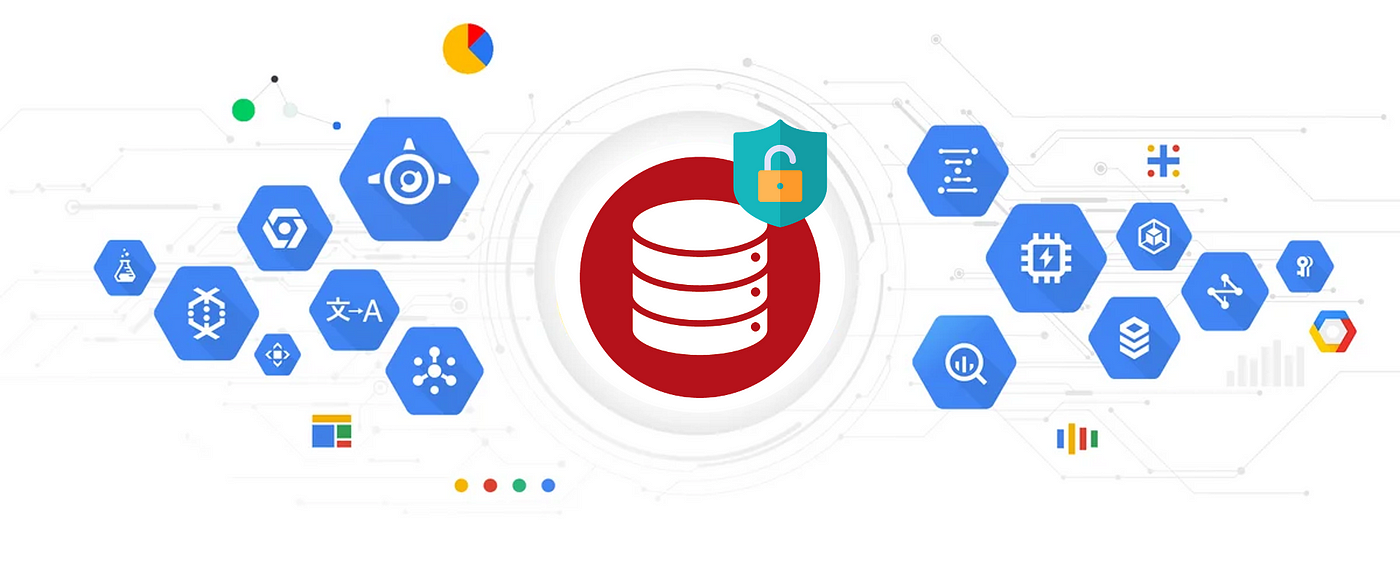
5. Scalable Solutions for Growing Businesses
One of the most significant benefits of Google Workspace is its scalability. As your business grows, you can easily add more users, upgrade your storage, and integrate new apps. However, scaling smoothly requires proper management of licenses, billing, and infrastructure.
With Google Workspace IT support, you can seamlessly manage user accounts, ensure efficient use of storage, and optimize workflows as your business scales. IT experts can also assist with data migration when transitioning from other platforms like Office 365 to Google Workspace.
Pro Tip:
Regularly monitor your Google Workspace usage and analytics to see where resources are being used most efficiently. IT support can provide insights and help you implement tools that match your growing business needs.

6. Maximizing Productivity with Google Workspace Add-ons
Google Workspace offers various add-ons and third-party app integrations to boost productivity. Tools like Google Workspace Marketplace can help you find apps that integrate directly into Gmail, Docs, or Drive, allowing for enhanced functionality tailored to your business.
For businesses looking to create custom workflows or integrate Google Workspace with their current CRM or project management software, Google Workspace IT support is essential. IT professionals can help set up API integrations or custom add-ons that take your productivity to the next level.
Pro Tip:
Explore tools like Google Apps Script to automate repetitive tasks. For example, you can automate report generation in Google Sheets or auto-send personalized emails through Gmail. With IT support, you can design custom scripts tailored to your team’s specific workflows.
Final Thoughts: Get the Most Out of Google Workspace with Expert IT Support
While Google Workspace offers an incredible range of tools for business productivity, leveraging its full potential requires ongoing management and technical support. From optimizing security settings to ensuring smooth collaboration across teams, Google Workspace IT support can make all the difference.
At Sonar IT Services, our expert team specializes in Google Workspace IT support, helping businesses like yours set up, manage, and optimize their Google Workspace environments. Whether you’re just getting started or looking to scale your operations, we’re here to ensure you get the most out of Google Workspace.
Contact us today to learn more about how we can support your business with Google Workspace!
.svg)






